Online Classes
This module enables an Institute to seamlessly transition to online classes, and provides dashboards and reporting tools for the management to continue to maintain the same level of discipline
Benefits
Enables management to ensure the same level of discipline as regular classes. “Principal on Rounds” dashboard enables the management roles to be at home, but still have complete idea of the status of classes at anytime of the day.
Seamless transition to and from online to offline classes whenever physical campuses reopen
Reduces confusion of sharing meeting IDs with students and enables full utilisation of classroom time for learning
Features
Integrates with Google Meet and Zoom video classes
Works with your existing class timetable
One click Start Class and Join Class buttons for faculty and students
Dashboards for management to view real-time faculty status
Automatic capture of student attendance
All standard onEdu attendance reports work just the same
Audit logs
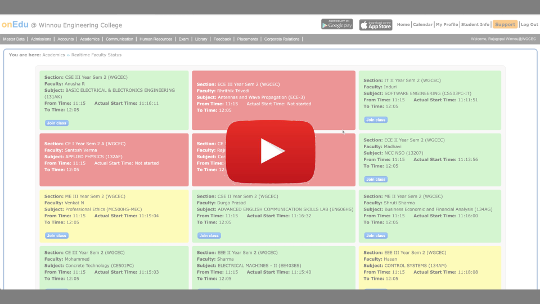
Dashboard for Management
Checkout the real-time faculty status dashboard to see how you can gain operational control of the daily classes

Frequently Asked Questions
If you are new to onEdu, this activity may take about a week. If you are already on onEdu then the process takes less than a day.
You will need the following to work with this:
- Department/Program/Sections
- Student list for each section
- List of faculty
- List of courses being offered to each section
- Class Timetables
- In case of elective courses, list of students mapped to each elective
- Sign up to Google Meet or Zoom. Google Meet is free for educational institutions (if number of participants is less than 100 in each class). Zoom offers free classes for upto 40 minutes duration.
See the question above for subscription details of Google Meet or Zoom. In addition to that, onEdu online classes component cost is based on student strength but generally it will be in the range of Rs. 10 per student per month. If your student strength is over 5000, please get in touch with us for pricing details.
None. If they are already taking online classes today, they can use the same hardware and connectivity. Otherwise, an internet connected device (mobile, laptop, desktop) would be required to attend online classes. All users will be provided with a login to onEdu.
Yes, it will.
Yes. We have hundreds of thousands of students and faculty on our system. onEdu is hosted on AWS and can scale as required to meet peak loads.
We have dashboards and reports available for you to analyse the patterns. New features are added frequently, so please check back for more.
- Attendance Dashboard
- Realtime Faculty Status Dashboard
- Consolidated Attendance Report
- Periodical Attendance Report
- Attendance Register
- Attendance Detail
- Absentee Summary Report
- Attendance Summary Report
- Monthly Attendance Report
- MIS Report to track adherence to lesson plans
Yes, that is the point. We give you back the control and help you enforce discipline in the learning process once again. Check out our Real-time faculty dashboard.
Sure you can. Management roles will have special access to every class that happens in their department/Institution. You can join any class with just one click on the dashboard and participate in the class.
Simple. If the class is still happening, use the Realtime Faculty Status Dashboard. Else, see Attendance Summary Report to see the Classes conducted for the day and the number of students that attended each class.
It is almost impossible for this to happen in onEdu. As soon as a student joins the class from onEdu, the activity is logged and attendance is captured.
You can also view the attendance logs for each class and see the detail of each student and when they joined the class.