With the flurry of information and mis-information around tools available, their limitations, costs, features, usability, technical capabilities.. we decided we better do our own research to help our partner institutions. It might be helpful for any others that are interested to find our perspective on where things stand.
Our top picks, not necessarily in the same order. Each has its benefits, and you need to take the in the context of the type of classes (lecture or discussion), size of classes and length of sessions that you conduct at your institution. And yes, not to forget, the budget you are willing to spend for the features you require as well.
Google Meet:
Google recently launched it’s new enterprise video conferencing software, offered as part of G Suite which hosts a wide range of premium features. G-suite is perhaps the most comprehensive and easily accessible choice for any organization, to manage this pandemic by conducting classes online, now that Google Meet has been introduced. Perks include the long list of google apps, integrations, extensions built on chrome to record meetings, calendar alerts and so much more to mention them all. With frequent updates with constant support, Google strives to focus on ease of use, and most importantly the internet giant is known for the reliability and security it has to offer. Although the basic version of Google Meet is free for all Google users, the premium features within G-suite are not. However, due to the COVID-19 pandemic, Google would offer some of the premium features for free through September 30th, 2020. What this means to us, is that meetings on Google Meet can be as long as 24 hours and also for free through the end of September, 2020. You need to register as an educational organization and use G-suite for this, though. Good news is, we are integrating onEdu with Google Meet, which means that lecturers can manage classes through onEdu, and attendance will be automatically marked based on the students that join classes. Through onEdu you can also share class recording to the students for future reference.
Zoom:
From its introduction in 2011, Zoom has climbed up the ladder to become one of the most popular apps in the market with its popularity going off the charts within just a few during this pandemic. Although Zoom is not that easy to understand at first, it does a great job at keeping the Basics strong with a few well thought features such as multiple screen sharing which means more than a single user can share their screens at once, white board sharing and waiting rooms. It is well built, calls are stable and has a lot of extras such as an annotation tool to take notes with, an automatic transcript-creator, and even a touch-up feature. However, despite the popularity and the extras one major draw-back with Zoom is that users with a free license can only host meetings (in this case classes) for no longer than 40 minutes. This is a bummer for most of the organizations considering the fact that classes are typically at least an hour long. We have already integrated onEdu with Zoom and are aiding organizations to successfully conduct classes through onEdu, hassle free with just a few clicks. This means that you don’t have to worry about scheduling classes separately (timetables), sharing meeting IDs with your students, asking them to enter meeting passwords and most importantly you don’t even have to capture their attendance as we can do that for you. With onEdu you can now easily conduct classes with just a few clicks, everything from capturing student attendance to sharing class recordings can be automatically handled.
Microsoft Teams:
Microsoft Teams was initially launched in 2017 but the company has now re-designed and updated their video conferencing application to be more efficient and also upscaled to meet the traffic needs during this pandemic, now that people are working from home. Microsoft is no less when it comes to offering comprehensive office solutions. Microsoft Office 365 is still unbeatable when it comes to the wide variety of tools they have to offer such as Outlook mail, Word, Power Point, Excel, all now with cloud support. Reliability and security are undoubtedly sound and apps are seamlessly integrated with one another. With that being said, Microsoft has recently launched their new solution for taking office meetings from our homes. They call it Microsoft Teams. Teams is yet another reliable and scalable option at hand. Paid Microsoft Office subscriptions offer additional features such as conducting video conferencing meetings for up to 250 people and online events for up to 10,000 people. However, what it offers in the ‘Free’ pricing plan is something to question. Microsoft does offer an ‘Office 365 A1’ plan, which is free for registered educational institutions. If your organization is registered, Microsoft Teams’ can be used for conducting online classes for upto 250 students for each class. Microsoft Teams is not yet integrated with onEdu but can be done upon the interest of your institution. Please feel free to contact us.
Above, we have stated we think are the best three video conferencing applications available in the market today. That being said, what one may choose might be completely dependent on your choice and opinion. All the three applications essentially help us manage classes during this pandemic. However, if you’re looking for a long term solution, the G-suite or Office 365 A1 would be a better package altogether. Zoom is no less a mention too. If you can take in the premium subscription, if a bunch of applications is not what you’re looking for, if conducting online classes effectively is your only problem, then Zoom will be a quick and efficient solution for all your needs.
Some hon’ble mentions:
- GoToMeeting: This application goes as back as 2004, which means that it has been hanging around in this market for a long time before any of the aforementioned applications. GoToMeeting has a well built user interface, call qualities are pretty good and the application is well proven to handle upto 150 users per meeting which is ideal for a higher educational institute. It almost has all the features that the above applications have to offer and maybe more. The only drawback is that even the ‘Basic tier’ which is the starting tier of this application is paid.
- Cisco WebEx: In 2007, Cisco, the networking giant acquired WebEx, which was another popular video conferencing application at those times. Since Cisco acquired Webex the application has come a long way and has become very popular amongst institutions worldwide. People still like the security Cisco offers, but the application seems to have less support for integration and moreover the product is not available for free. Even the basic version is paid and there are mixed opinions on this one across the web.
- BigBlueButton: Originally released in 2015, this application was built using technologies which are still being used by tech giants in the market today. Built to be an open source product by the love of the online developer community, BigBlueButton is free to use, and can be tailor made as per any requirements. It can be fully integrated and can even be deployed directly on any server. This application is fairly popular but security and reliability are not that great considering that the tool is open source.
| Sl. No | Category | Zoom | Microsoft Teams | Google Meet | GoToMeeting | Cisco WebEx | BigBlueButton |
| 1 | Max Participants | 200 | 10,000 | 250 | 150 (Basic tier) | 1000 | Server Dependent |
| 2 | White Board | Yes | Integrated by a web app | Using Extension only | Yes | Yes | Yes |
| 3 | Waiting Room | Yes | Yes | Using Extension only | Yes (By locking meeting) | Yes | Yes (Wait list) |
| 4 | Recording | Yes | Yes | Yes | Yes | Yes | Yes |
| 5 | Pricing (Free?) | Upto 40 min | Free version available | With G-suite | No | No | Yes (Open Source) |
| 6 | API Integration | Yes | Yes (Graph API) | Not Sure | Yes | Yes (Partially) | Yes |
| 7 | Screen sharing | Yes | Yes | Yes | Yes | Yes | Yes |
| 8 | Mobile App | Yes | Yes | Yes | Yes | Yes | |
| 9 | Security | Secure, yet improving | Trustworthy | Trustworthy | Good | Very Good | Somewhat |
| 10 | Additional features | Office 365 support | Integration with other google apps | Open sourced |